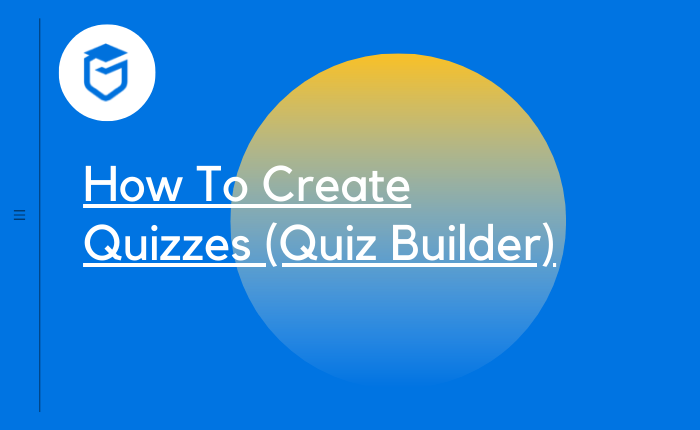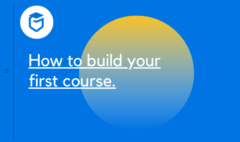Course quiz builder
Course quiz builder
The quiz builder helps you create interactive and innovative materials for students. The ICBC E-learning quiz builder comes with 10 modern yet familiar question types to test out the students’ knowledge of the topics you have taught.
To get started, from the course builder, navigate to a topic and then click on the “Quiz” button. Then, give the quiz a name and a short description to let students know what this quiz is about.

After that, you can start adding questions to the quiz one by one. Let’s start by adding one of the most basic styles of questions: the Single Choice question.

In the Quiz section, you will find the following types of quizzes that you can create for your lesson.
- True/False: Set a true or false type question. Students can choose true or false from the question prompt.
- Single Choice: Set a question with only one answer. Set options for the answer and students can select the correct answer for marks.
- Multiple Choice: Set a question with multiple choices and one or many answers. Set multiple prompts and select one/multiple answers.
- Open-Ended/Essay: Long answer type question where the student is to give a descriptive answer. The answer box can have a larger character limit
- Fill In The Blanks: Set a question with a blank to fill in. Set a sentence as the prompt and students fill up the missing black with the correct answer
- Short Answer: Descriptive-type question with a more precise shorter answer. Students have to answer in a short precise sentence answer.
- Matching: Set a matching type question where students can match two sentences/concepts to get the correct answer
- Image Matching: Set a matching type question where students can match two images to get the correct answer
- Image Answering: Set an identification type question where students need to answer questions based on images.
- Ordering: Set an ordering question where students have to match the order you set the options in to get the right answer.
Add the question, select the type from the dropdown, and a description if you want. There are a few settings for each question that you need to understand to make the best use of it:
- Answer Required: Mark this as yes if you want this question to be mandatory to answer
- Randomize: Mark as yes if you want the question’s order to be randomized among the list of questions.
- Points for this answer: Use this field to change the points to be awarded for getting this question right
- Display points: Enable this if you want to display the points on the quiz field
Add a few relevant answers and from them, select the correct answer. Make sure that there is only one obvious answer as this is a single-choice question. Then, click save and continue to keep adding more.

After adding all the needed questions, you can head to the settings to customize the quiz behavior.

Time Limit: Add a time limit to the quiz
Hide Quiz Time Display: Enable this to hide the quiz timer
Quiz Feedback Mode: Decide how you want to provide your students with feedback after they are done taking the quiz. The tooltips describe what each mode means.
Attempts Allowed: Specify how many times each student can take and retake the quiz before it is hidden from them.
Passing Grade: Specify the passing grade for this quiz.
Max questions allowed to answer: This one’s a bit tricky. This feature is introduced to randomize questions in a quiz. The purpose of this function would be more clear with an example. Say you have 50 questions in a quiz, if you put 50 here, a student will have to answer all the 50 questions in order to complete the quiz. But if you put 10 here, the student will have to answer only 10 questions out of the 50 and these 10 questions will appear randomly. No student will get the same set of questions.

Quiz Auto Start: Enable this to make the quiz start immediately after the page is loaded
Question Layout: Set the layout for the quiz page.
Question Order: Select the order for the questions provided to you.
Hide question number: Select to hide the question number during the quiz
Short answer character limit: Select the character limit for short answers
Open-ended/Essay questions answer character limit: Select the character limit for short answers
Import Quiz: You can import previously created quizzes using this button. To do so, you need a .csv file.