How to build courses.
How to build courses.
The Frontend course builder is a very unique feature of ICBC E-learning that allows instructors to create their courses easily. This is incredibly useful if you are planning on uploading a course on our e-learning platform.
You will, however, need to signup to become an instructor before your courses can be uploaded, instructors can access their courses from the dashboard (www.icbcelearning.com/dashboard) and click on the “Add New Course” button.

Course Title
This is the main identifier of the course. Make sure to keep this informative and concise
Description
This is a brief description of the course and its contents. You can describe the topics included in the course, along with additional quizzes, assignments, and resources in the course itself.
Course Settings
You can customize a few attributes of the course from these settings, such as course level, and the maximum number of students.
Choose a Category
Select a category for this course. You can add categories from the drop-down list. Only select a category that relates to your course.
Course Thumbnail
Give your course an intro image and a visual appeal by adding a thumbnail image. This will show up on all required pages such as course listings and so on. Please make sure to follow the guidelines for the best results.
Course Intro Video
You can give an intro video that will show up on the course overview page. Much like the course description, potential students can get an overview of the course from this. You can select multiple sources such as:
- YouTube
- Vimeo
- External URL
Course Builder
Course Builder: This is the bread and butter of ICBC E-learning. The hierarchy of all the content is crucial for instructors to know properly.

In ICBC E-learning, a Course will have Topics, and Topics will have Lessons and Quizzes. There can be multiple quizzes and lessons inside a single topic, but we highly recommend 2-5 lessons and 1 quiz for maximum effectiveness.

Add New Topic: This button will take you to the topic creation menu where you can give the topic a name and summary. There are tooltips to help you guide through the process. Once you’ve added the required information, you can start adding lessons and quizzes from the buttons below the corresponding topics.
Lesson: Each lesson has a title, description, and optional featured image.
- Video Source: Video source will allow you to add a source for the video lesson. Similar to the intro video, you can add external or internal sources. After adding the video, add the video playback time to the required field.
- Upload Attachments: You can also upload attachments from the courses to supply the necessary materials for this lesson. Once you’re done, you can click on Update Lesson to save and close this tab
Quiz: Quiz building is an extensive feature that deserves its own documentation page. Find the separate documentation page here.
Import Quiz: You also have the option to export or import quizzes.
Assignments: Assignments are also included that we have covered in a separate documentation page here.
Instructor
This section allows you to view the instructor names and also allows you to add more instructors to the course. If you have the Multi-Instructor addon (Pro Feature) enabled, you will be able to search for, and add more instructors to the same course. They can then edit, moderate, and add their own content to this course.
Additional Data
This data acts as informative data for potential students while also acting as marketing material for your course.
Course Duration
Specify the overall duration of the course, i.e. how long it will take for a student to complete this course.
Benefits
List the knowledge and skills that students will learn after completing this course. (One per line)
Requirements
Additional requirements or special instructions for the students (One per line).
Target Audience
Specify the target audience that will benefit the most from the course. (One line per target audience)
Materials Included
A list of assets you or the instructors will be providing for the students in this course (One per line)
Tutor Settings
This section contains miscellaneous course settings:
- Disable Q&A: This will disable the course’s built-in Q&A forum
- Disable Certificates: This will disable generating certificates for this course. Students will not be able to get certificates for the course.
Course Attachments
Course attachments are resources such as practice files, example files, and other necessary files that you may have used in the course content. Students can download them if they choose to or need to right from here.
Course Prerequisites
Prerequisites are courses that you must finish to get access to this course. For example, if have 2 courses named Basics of Programming Languages and Advanced Programming Languages, then set the basics course as a prerequisite for the advanced course. This will make sure that the students complete the basic course before accessing the advanced course.
This will allow you to create a true and structured learning path for students, with different courses addressing different levels of students.

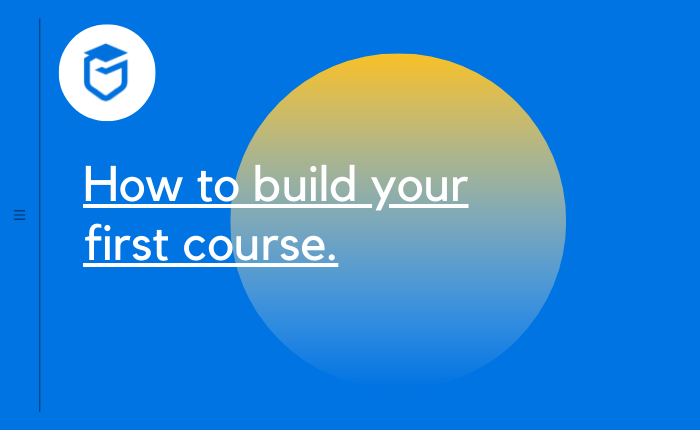

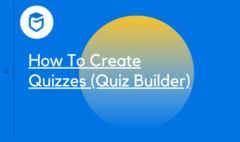




Comments (46)
RANDHIR KUMAR
I am faculty of Mathematics
ICBC E-Learning
Hello Randhir, do you need help?
Gwent
Shall we exchange links? My website https://zetds.seychellesyoga.com/jml
Melissat
Content for your website https://zetds.seychellesyoga.com/info
Madisont
Web Development Wizards https://zetds.seychellesyoga.com/info
Sherryt
Can provide a link mass to your website https://zetds.seychellesyoga.com/info
Emilyt
Your site’s position in the search results https://zetds.seychellesyoga.com/info
Agnest
Free analysis of your website https://zetds.seychellesyoga.com/info
Wendyt
Content for your website https://zetds.seychellesyoga.com/info
Stacyt
Web Development Wizards https://zetds.seychellesyoga.com/info
Joant
Can provide a link mass to your website https://zetds.seychellesyoga.com/info
Joant
Your site’s position in the search results https://zetds.seychellesyoga.com/info
Jocelynt
Free analysis of your website https://zetds.seychellesyoga.com/info
Joycet
SEO Optimizers Team https://zetds.seychellesyoga.com/info
Heathert
I offer mutually beneficial cooperation https://zetds.seychellesyoga.com/info
Lesleyt
I really liked your site. Do you mind https://zetds.seychellesyoga.com/info
Beatricet
Here’s what I can offer for the near future https://zetds.seychellesyoga.com/info
Murielt
You will definitely like it https://zetds.seychellesyoga.com/info
Valeryt
Content for your website https://ztd.bardou.online/adm
Laurat
Web Development Wizards https://ztd.bardou.online/adm
Miat
Can provide a link mass to your website https://ztd.bardou.online/adm
Zarat
Your site’s position in the search results https://ztd.bardou.online/adm
Rutht
Free analysis of your website https://ztd.bardou.online/adm
Viviant
SEO Optimizers Team https://ztd.bardou.online/adm
Eleanort
Cool website. There is a suggestion https://ztd.bardou.online/adm
Jocelynt
I really liked your site. Do you mind https://ztd.bardou.online/adm
Chloet
Here’s what I can offer for the near future https://ztd.bardou.online/adm
Paulat
Content for your website https://ztd.bardou.online/adm
Madisont
Web Development Wizards https://ztd.bardou.online/adm
Sherryt
Can provide a link mass to your website https://ztd.bardou.online/adm
Tracyt
Your site’s position in the search results https://ztd.bardou.online/adm
Alicet
Free analysis of your website https://ztd.bardou.online/adm
Britneyt
SEO Optimizers Team https://ztd.bardou.online/adm
Leonat
I offer mutually beneficial cooperation https://ztd.bardou.online/adm
Teresat
Cool website. There is a suggestion https://ztd.bardou.online/adm
Sophiat
Content for your website http://myngirls.online/
Emilyt
Shall we exchange links? My website http://fertus.shop/info/
Mirandat
The offer is still valid. Details http://fertus.shop/info/
Ameliat
We offer cooperation on SEO optimization http://fertus.shop/info/
Jodiet
Content for your website http://fertus.shop/info/
Sandyt
Web Development Wizards http://fertus.shop/info/
Melissat
Your site’s position in the search results http://fertus.shop/info/
Sophiat
Content for your website http://fertus.shop/info/
Naomit
Can provide a link mass to your website http://fertus.shop/info/
Ashleyt
Your site’s position in the search results http://fertus.shop/info/
Sherryt
SEO Optimizers Team http://fertus.shop/info/